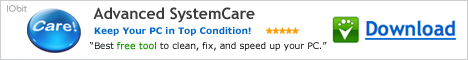|
|
Easy2Sync - Simply sync

Keep your files+mails in sync on notebook and PC. Safe and easy.
The problem:
If you have a notebook or just several PCs in general, you know
how difficult it is to have the same data on all. It doesn't
matter if we're talking about normal files or Outlook mails,
contacts, etc. To synchronize the computers manually is
time-consuming and error-prone.

Easy2Sync in action |
|
The solution:
...is Easy2Sync. Install it. Tell the program what to
synchronize. Done. Your computers get synchronized with
a mouse-click.
Sounds good?
Have a closer look. Here you'll find screenshots,
feature lists, demos and prices:
|
|
Synchronize your Files
Keep your files in sync on notebook and PC. Safe and easy.
Overview:

Do you have several computers? Notebook and PC? Then you'll need Easy2Sync for Files to keep your files in sync! No matter which files you change where - Easy2Sync will make sure that your computers are again identical. Due to its industrial strength design and a network of more than 200 rules it is ensured that your files are correctly synchronized even in the most complex cases.
We made Easy2Sync for just one
reason: We didn't find ANY PROGRAM which could
synchronize our projects
really safely!
SoSo we made it: Easy2Sync for Files! |

Feature-Overview:
- Makes it easy to synchronize files
- Security, security, security for your files
because of the Easy2Sync Engine
- Unlimited complex directory tree, unlimited
number of files
- Very easy to use
- Your files are in sync by the touch of a button
- Extremely fast (up to 700 files / second)
- Freeware version available for trying without
risk
-
Reasonable price for the Home- and Business
Edition
More features... and
FAQ...
|
Use Easy2Sync for Files to...
...synchronize your laptop: Simply take your data
along, that's what your laptop was meant for. Work in your office, work outside.
And let Easy2Sync for Files synchronize your files. Automatically. If you want
to synchronize files, you found the right tool.
...use your project data in a team: Often, you're
using the same files in a team, e.g. source code or office documents. But the
team isn't sharing the same network. Synchronize the changes simply with
Easy2Sync for files, e.g. via FTP servers or removable media.
...update your homepage: Subdirectories can help
you organize your web server well, but they make it more difficult to upload all
changes. No problem with Easy2Sync for Files. Simply synchronize your files with
the FTP server and all changes will be recognized and transferred.
...create a rotating backup: Having a backup on
your server is always nice, having 3 backups (or any other number, or based on
the weekday) is just wonderful. And Easy2Sync for Files can synchronize the
changed files automatically to your server.
...prepare a backup: Are your important files
spread all over your entire hard disk, too? How can I burn a CD with them? I've
always postponed that. Until I've configured Easy2Sync for Files for this task.
Now, with the push of a button, Easy2Sync collects the files from a dozen
directories (filtering out big temporary files) and prepares one big directory
tree, ready to burn.
|
Synchronize your Outlook
Keep your e-mails in sync on notebook and PC. Safe and easy.
Overview:

Do you have several computers? And Outlook? You need Easy2Sync for Outlook to keep your e-mails, contacts, tasks, etc. in sync! No matter which mail you change, write or read - Easy2Sync for Outlook keeps your computers in sync. And it uses the industrial strength design and rules which already makes Easy2Sync for Files so secure.
|
Easy2Sync is already used by companies, private persons and governmental organizations. But I kept getting the question: How do I synchronize Outlook? My customers searched some kind of Easy2Sync, but for e-mails instead of files. And here it is: Easy2Sync for Outlook! |

Feature-Overview:
- Makes it easy to synchronize
Outlook
- Security, security, security for your e-mails, contacts, etc. because of the Easy2Sync for Outlook Engine
- Unlimited directory tree, unlimited
number of mails
- Very easy to use
- Your e-mails are in sync by the touch of a button
- Extremely fast (up to 650 mails / second)
- Freeware version for trying without
risk
-
Reasonable price for the Home- and Business
Edition
More features... and
FAQ... |
Use Easy2Sync for Outlook to...
...synchronize your laptop: If you want to sync Outlook,
because you have the same mails on desktop PC and laptop, you've found
the perfect tool. Work inside or outside your office. Get the latest
e-mails with both computers. And let Easy2Sync for Outlook afterwards
simply synchronize your Outlook. It will transfer all changes to the
respectively other computer. Automatically.
>>
...share your
calendar in a team: If you have multiple PCs in you office
and want to have a common calendar, you can simply limit the Outlook
synchronization to your calendar. This way, all your co-workers have the
same calendar items as you. If you want, you can exclude your private
calendar stuff from the synchronization.
>>
...have a
central contact database: All employees should have the same
contacts with latest phone numbers, shouldn't they? Simply use Easy2Sync
for Outlook to synchronize Outlook on all PCs and limit the
synchronization to the contacts. Voilà. You're done.
>>
...take
your Exchange server along: There are situations where the
integrated functions are not enough, even when you have an Exchange
server. With Easy2Sync for Outlook you can not only synchronize Outlook,
but also one Exchange server with Outlook. (And with a trick you can
also synchronize two Exchange servers.) Of course you can filter by age,
category, folder, subject or private-flag in this case, too.
>>
...create an
Outlook backup: E-Mails are essential for your business
nowadays, but they need a lot of space. Easy2Sync for Outlook can not
only synchronize, but also copy in a direction. Use this ability to
create a copy of your data and keep it up-to-date. So save space, limit
it to the e-mails of the last 4 weeks (and the contacts from the last 12
months). >>
...to relieve
your PocketPC: Sure, the software you got with it includes a
synchronization program. But what if you simply have too many e-mails?
Get a two-level synchronization! First, create synchronization copy with
Easy2Sync for Outlook, where you filter out unwanted entries by age,
category, folder, subject or private-flag. And then synchronize this
copy with your PocketPC as usual.
>>
...delete duplicate e-mails: There are many programs to
delete duplicates in Outlook, but Easy2Sync für Outook does it for free.
Because the Freeware Edition is all you need to remove your duplicate
e-mails, contacts and calendar items.>>
|
|
|
|