|
|
|
Genie9; is a commercial developer of backup and security software solutions that was established in 2010 by its owner and general manager Muayyad Shehadeh. It has since been a worldly renowned company in its introduction of simple yet robust backup solutions winning many awards and being one of the top leaders in its industry.
Genie9's edge is in its introduction of simple solutions to complicated problems. Sleek, clear interfaces and intuitive wizard-based functionalities make our products the most enjoyable and easy-to-use software titles in their categories.
Alongside its user-friendly applications and dedicated customer support, Genie9 also targets business-to-business (B2B) solutions through OEM partnerships and other mutual-benefit business models.
|
Genie Backup Manager Pro 9.0
Award winning backup and disaster recovery solution for professionals

Powerful and Robust
Features that offer flexible backup

-
Four backup types; Full, incremental, differential, and
mirror
- Basic and advanced scheduler
- Backup to virtually any media; Local, external, FTP/FTPS,
Amazon S3, Network, CD, DVD, and Blu-ray
- Auto rotate backup types
- Pre-and-Post backup commands
- Multi-drive spanning
 Backs up all your important data Backs up all your important data
Backup from My Profile, My Folders, and My Plugins for full protection
- Backs up your documents, pictures , music, videos and more
- Protects your entire system via Disaster Recovery
- Backs up open and locked files
- File Filtering to add or exclude specific files by date or
type
- Backs up external, network or any storage attached to your
PC
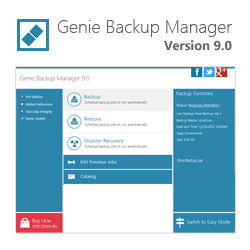 Seamless System Recovery Seamless System Recovery
Protect your computer from hardware failures, crashes and viruses with Disaster Recovery
- Backs up all system files, program files, user data, and
system state
- Step-by-step restore wizard for easy recovery
- System startup options
 Offsite Backups Offsite Backups
Safeguard your data from disasters by backing up to remote locations
- Backup to the reliable and robust cloud storage; Amazon S3
-
Amazon's Server Side Encryption (SSE) support
- FTP/FTPS backup support to store your backups offsite
-
Bandwidth throttling for Amazon S3, FTP and FTPS
 Secure Secure
Keep your backup safe with military-level encryption
- Encrypts backup with 128, 192 and 256-AES encryption
- Supports Zip password protection
- Backs up encrypted drives
On the go
View and restore your backups without GBM
- Swift Restore that restores your backup without installing
software
- Backup without compression to view your backup in its native
form
- FTP/FTPS and Amazon S3 backup support to store your backups
offsite
- Email notifications and alerts sent directly to your Inbox
Runs on your schedule
Run backup jobs manually or via schedule
- Basic and Advanced Scheduling modes
- Pause and resume options during backup
- Postpone backup runs with the snooze button
- Run backups while logged off
- Power-down your computer after backup
Save Space
Limit the backup size or set compression to save space
- Multiple compression levels
- Purge settings to delete older backups
- Mirror backups that delete missing files from backup
- File filtering by date or file types to include or exclude
from backup
- Set how much space the backup uses on each drive
Resource friendly
Fast backups that don't cause slowdowns
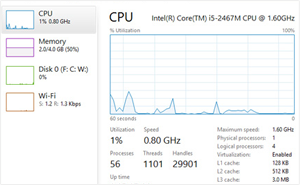
- Adjust resource use during backup
- The ability to run scheduled backups while logged off
- Power saving options after backup completes
- Battery saving mode for laptops
|
Genie Backup Manager Server 9.0
Backup Windows Servers, Microsoft SQL databases and Exchange Servers

Powerful and Robust
Features that offer flexible backup
- Four backup types; Full, incremental, differential, and mirror
-
Basic and advanced scheduler
-
Backup to virtually any media; Local, external, FTP/FTPS, Network, CD, DVD, and Blu-ray
-
Auto rotate backup types
-
Commands, scripting for easy deployment
-
Multi-drive spanning
Backs up all your important data
Backup from My Profile, My Folders, and My Plugins for full protection
-
 Backs up your documents, desktop , Windows Settings, System State and more Backs up your documents, desktop , Windows Settings, System State and more -
Protects your entire system via Disaster Recovery
-
Backs up open and locked files
-
Backs up Microsoft SQL 2000-2012
-
Backs up Microsoft Exchange Server 2003-2007
SQL and Exchange protection
Simple backup procedures for SQL and Exchange servers
- Backs up multiple SQL databases in a single backup procedure
-
Backs up multiple storage groups in a single backup procedure
-
Multiple backup types
-
Automatic backup retention
-
Multiple protection levels; Single Level Protection and Continuous Data Protection

Offsite Backups
Safeguard your data from disasters by backing up to remote locations
-
 Backup to the reliable and robust cloud storage; Amazon S3 Backup to the reliable and robust cloud storage; Amazon S3 -
Amazon's Server Side Encryption (SSE) support
- FTP/FTPS backup support to store your backups offsite
-
Bandwidth throttling for Amazon S3, FTP and FTPS
Secure
Keep your backup safe with military-level encryption
- Encrypts backup with 128, 192 and 256-AES encryption
-
Supports Zip password protection
-
Backs up encrypted drives
Seamless System Recovery
Protect your computer from hardware failures, crashes and viruses with Disaster Recovery
- Backs up all system files, program files, user data, and system state
-
Step-by-step restore wizard for easy recovery
-
System startup options
Runs on your schedule
Run backup jobs manually or via schedule
- Basic and Advanced Scheduling modes
-
Pause and resume options during backup
-
Postpone backup runs with the snooze button
-
Run backups while logged off
-
Power-down your computer after backup
Save Space
Limit the backup size or set compression to save space
- Multiple compression levels
-
Purge settings to delete older backups
-
Mirror backups that deletes missing files
-
File filtering by date or file types to include or exclude from backup
-
Set how much space the backup uses on each drive
Resource friendly
Fast backups that don't cause slowdowns
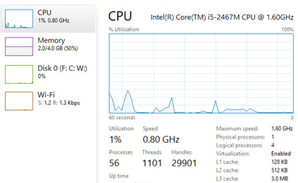
- Adjust resource use during backup
-
The ability to run scheduled backups while logged off
-
Power saving options after backup completes
-
Battery saving mode for laptops
|
|
Genie Timeline Professional 2013
One time setup, a lifetime of protection

Powerful yet simple
Install, configure to your preference, and you’re done!
- 3 step configuration
-
Automatic purge to save space
-
Protection level to indicate the health of the backup
-
Timeline view to recover from any point at time
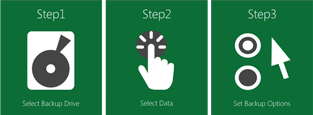
Backs up all your important data
It searches for your files in your computer, external and network drives so you don’t have to
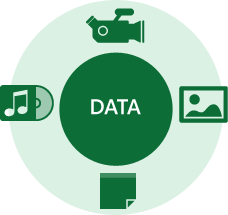
- Backs up your documents, pictures , music, videos and more
-
Backs up new and modified files; detects changes
-
keeps versions to recover older or deleted files
-
Protects mobile data synced to your computer
-
View your backup in its native or encrypted form
- Backs up external, network or any storage attached to your PC
Secure
Keep your backup safe with military-level encryption
- Backs up encrypted drives
-
Encrypts backup with 256-AES encryption
 On the go On the go
Your backup monitor anytime anywhere!
- iPhone/ iPad app to keep track of your backup health
-
Email notifications and alerts sent directly to your Inbox
Fast and lightweight
No slowdowns or alerts to interrupt while playing games, movies, or displaying presentations.
- Saves space and time with machine level deduplication
-
Doesn’t take resources
-
Turbo mode when computer is idle
-
Power saving and performance modes
Automatic
No intervention required, it will run without you ever noticing
- Set it and forget it
-
Runs when you need it to
-
Automatic resume after pauses or disconnections
Merges with Windows
Context menu options and a Timeline Explorer integrated in Windows
- Add/remove files from backup
-
Recover deleted files
-
View versions of files in a Timeline
-
Icon markers to show what files and folders are backed up
Seamless System Recovery
Protect your computer from hardware failures, crashes and viruses with Disaster Recovery
- Automatic system backup without any interventionn
-
Restore your system to any recovery point
-
Step-by-step wizard for easy recovery
-
System startup options
 | |
|
Genie Timeline Server 2013
Seamless protection for your file servers

Seamless and effortless
Install, configure to your preference, and you’re done
- 3 step simple configuration
-
Automatic purge to save space
-
Continuous Data Protection for your file servers
-
Protection level to indicate the health of the backup
-
Step-by-step restore
Automatic
No intervention required, it will run without you ever noticing
- Set it and forget it.
-
Runs when you need it to.
-
Automatic resume after pauses or disconnections.
Backs up all your important data
It searches for your files on your server, external and network drives so you don’t have to
- Backs up external, network or any storage attached to your Server
-
Backs up your documents, financial files, and more
-
Backs up new and modified files; detects changes
-
keeps versions to recover older or deleted files
Seamless System Recovery
Protect your computer from hardware failures, crashes and viruses with Disaster Recovery
- Automatic system backup without any intervention
-
Restore your system to any recovery point
-
Step-by-step wizard for easy recovery
-
System startup options
Fast and lightweight
No slowdowns or alerts to interrupt, doesn’t congest your LAN
- Saves space and time with machine level deduplication
-
Doesn’t take resources
-
2x faster than previous versions
-
multiple performance modes
 Secure Secure
Keep your backup safe with military-level encryption
- Backs up encrypted drives
-
Encrypts backup with 256-AES encryption
Merges with Windows
Control your backup with a right-click
- Add/remove files from backup
-
Recover deleted files
-
View versions of files
-
Icon markers to show what files and folders are backed up
-
Go back in time directly from Windows Explorer
On the go
Your backup monitor anytime anywhere!
- iPhone/ iPad app that keeps you informed of your backup health
-
Email notifications and alerts sent directly to your Inbox
 |
|
|

|
|






 Backs up all your important data
Backs up all your important data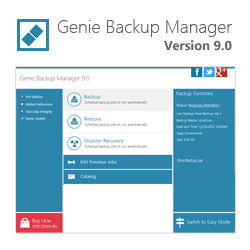 Seamless System Recovery
Seamless System Recovery Offsite Backups
Offsite Backups Secure
Secure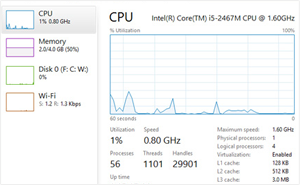


 Backs up your documents, desktop , Windows Settings, System State and more
Backs up your documents, desktop , Windows Settings, System State and more
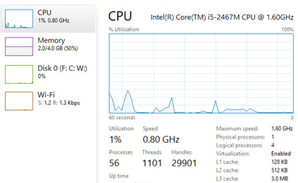

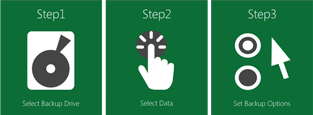
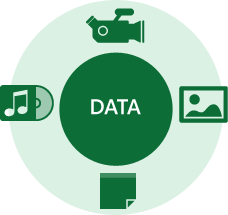
 On the go
On the go

 Secure
Secure

