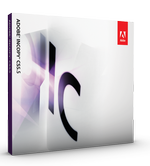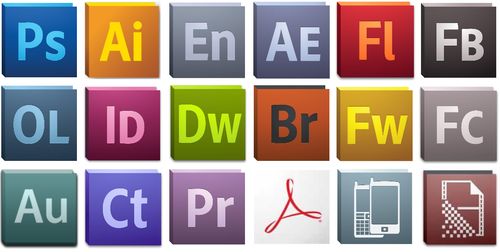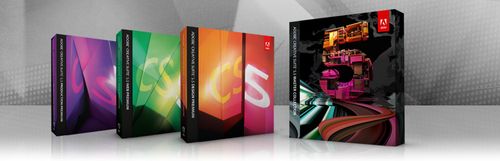Top reasons to buy Adobe InCopy CS5.5
Parallel collaborative workflow—Experience tight integration with Adobe InDesign CS5.5 that
enables writers, editors, and designers to simultaneously work on a single document without
overwriting each other’s contributions.
Flexible page views—Edit in the view most suited to your current task. Galley View displays 100%
accurate line breaks. Story View helps enable faster word processing. And Layout View lets you edit
text in relation to design.
Precise copyfitting—View copyfit information as you work. Constant visual feedback informs
you of space remaining—or how far you’ve gone over—as well as story depth and line, word,
and character counts.
Powerful tools for editorial productivity—Use the Eyedropper tool for quick text styling, the Links
panel for easy management of placed image and text files, and paragraph and character styles for
typographical consistency.
Enhanced editorial collaboration—Track text changes across your entire document, including
tables. Hide, show, and navigate changes, and accept or reject them en masse or per user. Store
annotations in notes tied to specific positions in a story or table cells.
Flexible workspace—Work productively with easy access to key controls and tools. Use the Adobe
Mini Bridge panel to browse and open files without leaving InCopy. And create custom workspaces
that can be used for specific editorial tasks.
Professional typography—Apply a wide range of precise typographic adjustments such as leading,
letter spacing, and paragraph spacing; use OpenType® fonts and Unicode character encoding; and
easily insert glyphs using the Glyphs panel.
Support for long documents—Minimize manual updates and inaccuracies. Quickly produce
multiple versions of a document from a single source file with support for conditional text, and
create cross-references that update as content changes or moves within an InDesign document.
Print and digital publishing—Take advantage of support for digital document features in InDesign
CS5.5—insert hyperlinks directly into your InCopy file, and then export your files to Adobe PDF
or XML.
Paragraphs that split columns—Quickly turn any text selection into multiple columns within an
existing frame.
Paragraphs that span columns—Cut production time with a simple click that makes singlecolumn
text span multiple columns. Quickly create a column-spanning headline or subhead
in your existing text frame—no need to ask the designer to create a dedicated frame.
Layers panel—Hide or show obscuring layout elements to easily access the text in a
multilayered document.
Links panel—Manage placed files in your InCopy documents and see metadata including
keywords, headline, and description.
Support for Adobe Buzzword®—Easily place copy written in Adobe Buzzword (a feature of
Acrobat.com*†) into editable InCopy text frames.
Document-installed fonts—Avoid the inconvenience of missing fonts. When you open an
InCopy story, InCopy CS5.5 finds the required font on your system and automatically installs
it into your operating system for the duration that document is open. When you close the
document, the font is automatically uninstalled. While InCopy takes the hassle out of installing
the required fonts for your design project, the appropriate font licenses are still required on
any output systems.





 ADOBE
ADOBE