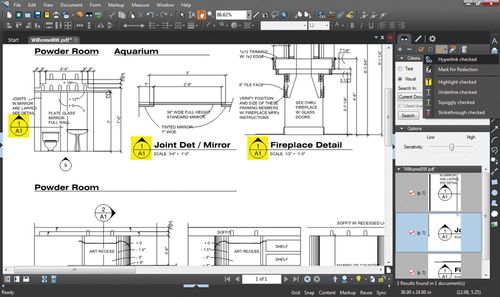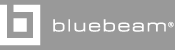 |
Take a huge sigh of relief, because Bluebeam is not your typical software company.
In short, Bluebeam Software makes smart, simple solutions for paperless workflows that leverage the PDF format. It all started way back in 1997, when we developed CAD to PDF creation technology for aerospace engineers. Now our award-winning PDF creation, markup and editing solutions are used by the world's top architecture, engineering and construction firms, as well as government agencies. We also have a strong following among tablet PC users, students and educators, accountants and even lawyers.
Go figure!
When it comes to developing innovative products, our philosophy is quite simple. We don't just create "easy-to-use" software, we design ways that make our software feel like second-nature. So, we're relentlessly working to mimic the way you normally work with pen and paper. We also avoid complex jargon and "corporatey" policies like the plague. In fact, we're confident you'll find Bluebeam to be a breath of fresh air, and appreciate that our people do everything they can to lend you a helping hand.
Speaking of Bluebeam employees, we're one big group of corporate misfits, and proud of it! We refuse to be confined by preconceived notions of what PDF software can and should do. We like to shake things up, tear 'em apart and make them our own. Or, completely ignore what others have done and make our own path. Our employees come from diverse technical and artistic backgrounds, and we've even been known to convert Bluebeam users into Bluebeam employees.
If you like to work hard, make a real impact and have a good time in the process, there just might be a place for you on our team. |
 |
|
Bluebeam PDF Revu 10
Powerful PDF creation, markup, editing and collaboration for a paperless workflow.
Bluebeam Revu takes what was once impossible and makes it possible. Combining an intuitive PDF editor, viewer and markup tool with reliable file creation technology, Revu goes beyond PDF and takes paperless workflows to a whole new level. The flexible interface provides the necessary tools for accessing and managing the documents that you need, when you need them. Go mobile on a tablet PC or iPad, and collaborate with project partners around the world in real time using Revu's cloud-based solution, Bluebeam Studio™. Simply put, it will change your life as you know it.
-
PDF creation
Bluebeam includes direct plug-ins for AutoCAD®, Revit®, Navisworks® Manage, Navisworks Simulate, SolidWorks®, and Microsoft® Office, for one button PDFs and batch creation.
-
Navigation
Easily tab between PDF files, launch multiple sessions of Revu at once, and split your screen up to sixteen times with MultiView.
-
3D PDFs
Create 3D PDFs from Revit, Navisworks Manage and Navisworks Simulate, navigate 3D PDF models, and add markups to 3D views.
-
File Access™
Use the File Access tab to pin, organize, preview and reopen PDF files with a mouse click.
-
Search
Search for keywords or phrases within PDF files and folders, or search for symbols using Bluebeam's exclusive VisualSearch.
-
Bluebeam Studio™
Studio allows you to create, share and collaborate in the cloud.
-
Integration
Bluebeam integrates into ProjectWise and SharePoint document management systems so you can seamlessly retrieve and check-in documents directly from Revu.
-
Markups list
Manage and track markups in a convenient list that can be filtered, searched, imported and exported.
-
Tablet PC
View and markup PDF files with the ease of your tablet pen. Tablet-specific functionality makes it easy to go mobile.
-
Redaction
Permanently delete or remove text and graphics from your PDF to safeguard confidential information.
-
Spaces
Define spaces within Spaces to automatically track markups.
-
Stamps
Stamp PDF documents with date, time, signatures, and more. Use predefined stamps in Revu or create your own.
-
Flatten markups
Flatten all markups, or individual markups, to make them a part of your PDF content.
-
Flags
Add flags to PDF files to designate signature lines or draw attention to important information.
-
Digital signatures
Electronically sign PDF documents to support an electronic workflow and protect your intellectual property.
-
PDF editing
PDF editing tools let you edit text, apply headers and footers, assemble files, and add, delete or rotate pages.
-
PDF markup
Use Bluebeam's customizable markup tools such as text, notes, highlighter, lines, clouds, callouts, stamps, and more to redline PDFs.
-
Tool Chest™
Save commonly used markups in the exclusive Tool Chest for easy reuse, and import or share tool sets with colleagues.
-
PDF measurement
Take measurements, count from PDFs and perform area cutouts electronically. Add formulas to the built-in worksheet to calculate costs in Revu.
-
Compare documents
Automatically highlight the difference between two drawing revisions with clouds, or assign colors to layers with Overlay pages.
-
Batch processing
Convert an unlimited number of files to PDF. Add security, stamps, headers and footers or flatten an entire folder of PDFs at once.
-
PDF forms
Create and distribute PDF forms with text fields, buttons, check and list boxes, digital signature fields and more.
-
Scripting
Use built-in script commands to automate your desktop process, or integrate your programming language of choice to perform advanced functions.
-
Customization
Store menu and display settings in Profiles and create custom tool sets, toolbars and stamps to fit your workflow.
-
OCR
Transform scanned PDFs into text searchable and selectable files with OCR technology.
-
Links
Manage and add hyperlinks to PDFs that link to websites, networked files, or jump to specific pages and places in a PDF.
-
Bookmarks
Use bookmarks to jump to a specific page in a PDF or snapshot view, go to a webpage, or open a file.
-
Dynamic Layers™
Assign markups to layers, easily toggle layers on and off, and insert a page as a layer.
-
Password protection
Apply a password to PDFs and set permissions to what recipients of your PDF can and can not do.
|
|
Bluebeam PDF Revu 10 Standard
Simple. Reliable. Powerful.
 Bluebeam Revu Standard is an intuitive PDF solution, designed for users who want to improve the way they work. With best-in-class PDF creation, markup and editing technology, Revu Standard has all of the tools you need to make paperless workflow a reality. Bluebeam Revu Standard is an intuitive PDF solution, designed for users who want to improve the way they work. With best-in-class PDF creation, markup and editing technology, Revu Standard has all of the tools you need to make paperless workflow a reality.
Use Bluebeam's plugin for MS Office to create high-quality PDFs from Word, Excel®, Outlook® and PowerPoint® with the click of a button, or create PDFs from other Windows® files using the Bluebeam PDF printer. Add customizable markups such as text, highlights, shapes, symbols and measurements to PDFs electronically, and save custom markups in the patented Tool Chest™ for easy reuse. Easily edit and assemble PDFs by adding, deleting, and combining PDF pages. Perform cost calculations, automatically compare drawings, track markups in a list, integrate with SharePoint® or ProjectWise®, go mobile on a tablet PC or iPad, and collaborate with project partners around the world in real time using Revu's cloud-based solution, Bluebeam Studio™.
|
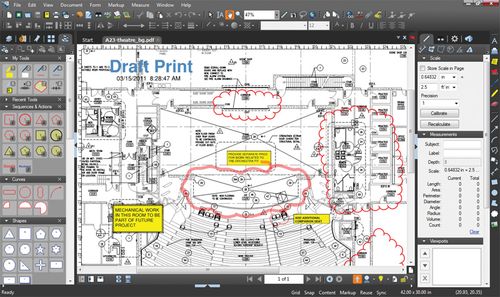 |
|
Bluebeam PDF Revu 10 CAD
Smart. Efficient. Powerful.
 Bluebeam Revu CAD improves communication, productivity and collaboration on projects by enabling digital processes from end to end. The professional PDF solution for CAD users, Revu CAD provides powerful PDF creation, markup and editing features for a paperless workflow. Bluebeam Revu CAD improves communication, productivity and collaboration on projects by enabling digital processes from end to end. The professional PDF solution for CAD users, Revu CAD provides powerful PDF creation, markup and editing features for a paperless workflow.
Use Bluebeam's plugins for AutoCAD®, Revit®, Navisworks® Manage, Navisworks Simulate, SolidWorks® and MS Office for one-button 2D and 3D PDF creation and batch options, or use the Bluebeam PDF printer to convert other CAD and Windows files to 10 different file formats. Bluebeam automatically reads your drawing's orientation, scale, line weights, merged lines, plot style table, and page size, so there is no need to adjust your settings. Create and view 3D PDFs and digitally redline PDF drawings with industry standard markups including text, clouds, highlights, CAD symbols, stamps, images and measurements. Save custom markups in the patented Tool Chest™ for easy reuse, and use Bluebeam's editing capabilities to assemble PDFs of RFIs, submittals, bid sets and more. Perform cost calculations, automatically compare drawings, track markups in a list, integrate with SharePoint® or ProjectWise®, go mobile on a tablet PC or iPad, and collaborate with project partners around the world in real time using Revu's cloud-based solution, Bluebeam Studio™.
|
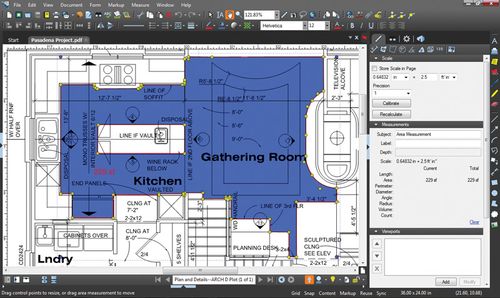 |
|
Bluebeam PDF Revu 10 eXtreme
Flexible. Dynamic. Fully-loaded.
 Bluebeam Revu eXtreme is the complete PDF solution designed for power users who want to do more. In fact, once you start using eXtreme, you'll find that it's more efficient, more powerful, and more reliable than any other product of its kind. Bluebeam Revu eXtreme is the complete PDF solution designed for power users who want to do more. In fact, once you start using eXtreme, you'll find that it's more efficient, more powerful, and more reliable than any other product of its kind.
This ultimate version of Revu has all of the same best-in-class PDF creation, markup and editing technology found in Revu CAD, including Bluebeam Studio™ for real-time collaboration, as well as advanced features for taking paperless workflows further. Use OCR technology to transform scanned PDFs into text searchable files. Create PDF forms that include text fields, buttons and digital signature fields, or add advanced form fields that automatically calculate values and define actions. Permanently remove confidential information from PDFs with special redaction features. Or, use Scripting to automate simple desktop processes such as adding headers and footers, text stamps, cover sheets and security. Choose from a number of built-in script commands, or integrate your preferred programming language to perform advanced functions. The possibilities are endless.
|
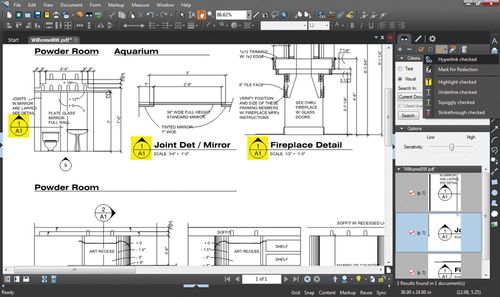 |
Which Revu 10 is right for you?
| Bluebeam PDF Revu 10 |
Standard |
CAD |
eXtreme |
| Redline 2D PDFs with industry-standard
markup tools |
 |
 |
 |
| Save custom markups in the Tool Chest
for easy reuse |
 |
 |
 |
| Use the File Access tab to view a list
of recently opened PDF files, and pin files to custom categories |
 |
 |
 |
| Use the Markups list to view or filter
annotations added to the document by different authors |
 |
 |
 |
| Host or join a Studio session for
viewing and marking up PDFs in real time |
 |
 |
 |
| Upload an unlimited number of files to
the cloud with Studio projects |
 |
 |
 |
| SharePoint® and ProjectWise® integration |
 |
 |
 |
| View and navigate 3D PDFs and add
markups to 3D PDF views |
 |
 |
 |
| One-click PDF creation and batch from MS
Office and Outlook, plus Bluebeam PDF printer for all other Windows®
files |
 |
 |
 |
| One-click PDF creation and batch from
AutoCAD®, Revit® and SolidWorks® |
|
 |
 |
| One-click 3D PDF creation from Revit®,
Navisworks® Manage and Navisworks Simulate |
|
 |
 |
| Optical Character Recognition (OCR) |
|
|
 |
| PDF form creation |
|
|
 |
| Scripting |
|
|
 |
|
|
|
 |
|

|
|




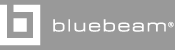

 Bluebeam Revu Standard is an intuitive PDF solution, designed for users who want to improve the way they work. With best-in-class PDF creation, markup and editing technology, Revu Standard has all of the tools you need to make paperless workflow a reality.
Bluebeam Revu Standard is an intuitive PDF solution, designed for users who want to improve the way they work. With best-in-class PDF creation, markup and editing technology, Revu Standard has all of the tools you need to make paperless workflow a reality.
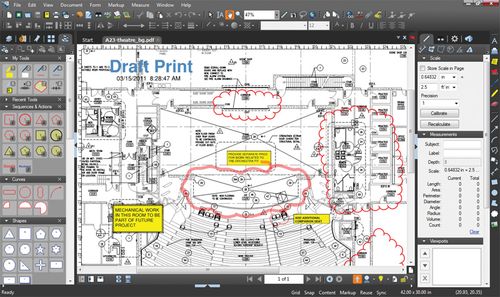
 Bluebeam Revu CAD improves communication, productivity and collaboration on projects by enabling digital processes from end to end. The professional PDF solution for CAD users, Revu CAD provides powerful PDF creation, markup and editing features for a paperless workflow.
Bluebeam Revu CAD improves communication, productivity and collaboration on projects by enabling digital processes from end to end. The professional PDF solution for CAD users, Revu CAD provides powerful PDF creation, markup and editing features for a paperless workflow.
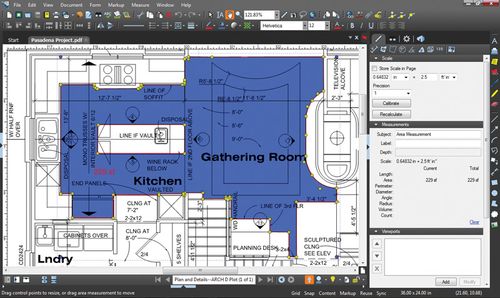
 Bluebeam Revu eXtreme is the complete PDF solution designed for power users who want to do more. In fact, once you start using eXtreme, you'll find that it's more efficient, more powerful, and more reliable than any other product of its kind.
Bluebeam Revu eXtreme is the complete PDF solution designed for power users who want to do more. In fact, once you start using eXtreme, you'll find that it's more efficient, more powerful, and more reliable than any other product of its kind.