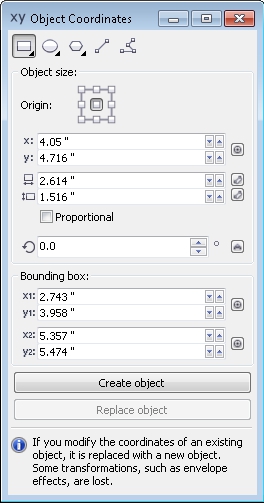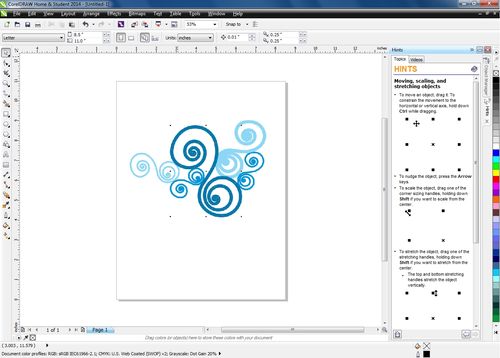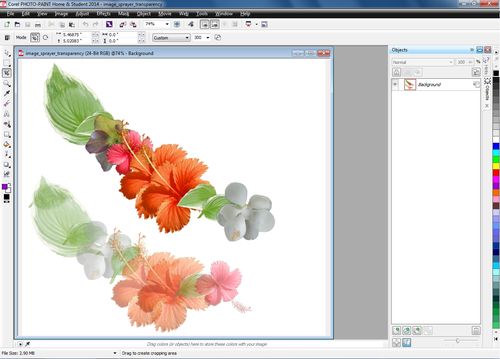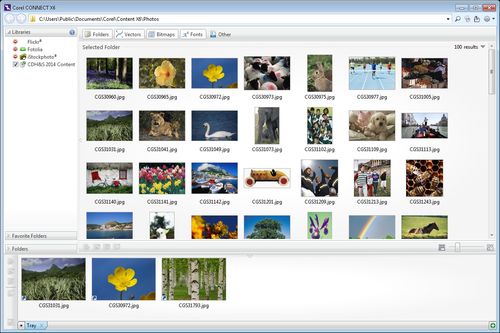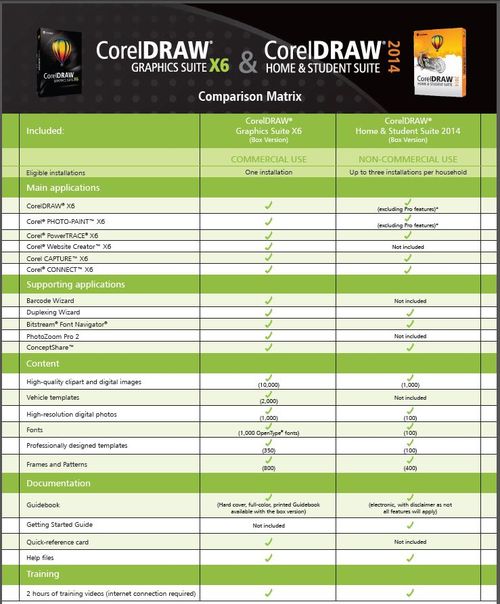|
|
Corel is one of the world's top software companies providing some of the industry’s best-known graphics, productivity and digital media products. Boasting the most comprehensive portfolio of innovative software, we've built a reputation for delivering solutions that are easy to learn and use, helping people achieve new levels of creativity and productivity. The industry has responded with hundreds of awards for innovation, design and value.
Used by millions of people around the world, our product lines include CorelDRAW® Graphics Suite, Corel® Painter®, Corel® PaintShop® Pro, Corel® VideoStudio® and Corel® WordPerfect® Office. For more information on Corel, please visit
www.corel.com.
|
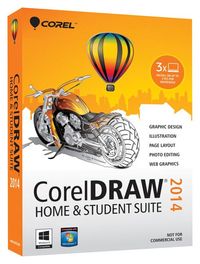 Corel has launched the
CorelDRAW 2014 Home & Student Edition of their award-winning
CorelDRAW Graphics Suite X6 for
installation on up to three PCs per household, CorelDRAW Home & Student is
fantastic value. Targeted for home use, the software includes built-in training
videos and professionally-designed templates that make it easy to design
reports, drawings, flyers, logos and more. Plus, this latest version offers
powerful font and text support, advanced photo-editing tools, customisable
applications and compatibility with the latest versions of Windows. Corel has launched the
CorelDRAW 2014 Home & Student Edition of their award-winning
CorelDRAW Graphics Suite X6 for
installation on up to three PCs per household, CorelDRAW Home & Student is
fantastic value. Targeted for home use, the software includes built-in training
videos and professionally-designed templates that make it easy to design
reports, drawings, flyers, logos and more. Plus, this latest version offers
powerful font and text support, advanced photo-editing tools, customisable
applications and compatibility with the latest versions of Windows.
With a variety of content, users can find exactly
what they need to complete their projects. CorelDRAW Home & Student Suite 2014
includes 1000 high-quality clipart and digital images, 100 high-resolution
photos, 100 fonts, 100 professional templates, and 400 frames and patterns. Find
all the learning tools needed to start smoothly and design with confidence,
including valuable video tutorials, helpful tips and tricks, and insights from
the experts in an inspiring electronic guidebook.
Key new features included:
-
NEW!
Videos and tutorials –
Learn tips and tricks from how-to video
tutorials, and insights from design experts.
-
NEW!
Customisable applications
– Modify the appearance of CorelDRAW and
Corel PHOTO-PAINT on your desktop, including the icon size, menu item, tool,
command, feature or application.
-
NEW!
Draw arcs with Polyline tool
– With the new Polyline tool you
can draw circular arcs to quickly and easily create beautiful designs.
-
NEW!
Adjust brushstroke transparency and
feathering – In Corel
PHOTO-PAINT you can interactively adjust the transparency and feathering of
brushstrokes as you paint with any of the brush tools.
-
NEW!
Draw and modify shapes and lines with
precision – Using the
Object Coordinates docker, you can specify the position, dimensions, angle
and attributes of your object. Instantly see the effects of your adjustments
with live preview.
-
NEW!
OpenType options in Dockers
– Access the OpenType buttons
from within both the Text and the Object Properties docker. All typography
choices are centrally located within the CorelDRAW and Corel PHOTO-PAINT
dockers.
Use of this CorelDRAW Home & Student 2014 is for personal,
non-commercial purposes only. Customers who intend to create commercial projects
may choose to buy the full version of CorelDRAW Graphics Suite X6, which permits
commercial use and includes more content and additional features geared towards
the professional user.
For more information about CorelDRAW Graphics
Suite X6, please visit
www.corel.com/coreldraw To learn more about how CorelDRAW Graphics Suite is
used worldwide, please visit the product’s community site at
www.coreldraw.com
Note: With CorelDRAW Home &
Student Suite 2014, users can install the suite on up to three individual
systems. To deploy it across a network, businesses must purchase corporate
licences.
Join the CorelDRAW community:
|
|
CorelDRAW Home & Student Suite 2014
Complete graphic design suite
With its versatile and user-friendly applications, anyone can be a designer! Offering robust content, graphic design, illustration, page layout, web graphics and photo-editing features, it’s easy to create reports, drawings, flyers, logos and more. This latest version of CorelDRAW Home & Student Suite features the speed of multi-core processing, plus native 32-bit and 64-bit support, and compatibility with the latest versions of Windows, including Windows 8.
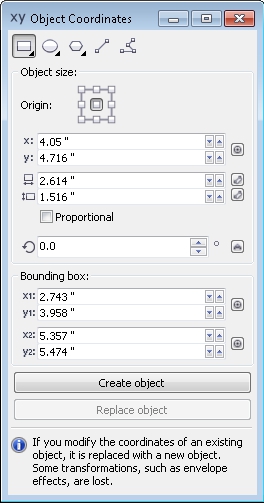
Advanced photo editing
Corel® PHOTO-PAINT™ Home & Student offers professional photo-editing tools and effects that can improve any photograph. Popular photo tricks such as retouching and enhancement, bitmap creation, digital painting, and streamlined web exporting are just a click away.
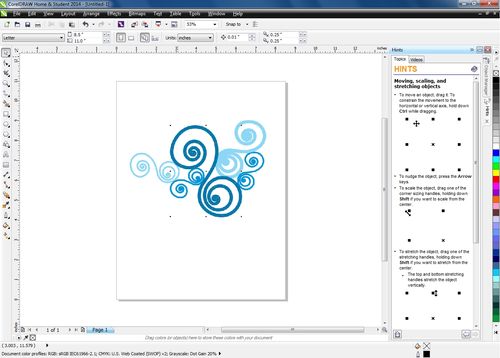
Versatile page layout and drawing tools for all levels
CorelDRAW® Home & Student offers a complete set of drawing, tracing, illustration, page layout and web graphics tools to help you create any type of design project for print or web. Plus, the diversity of page layout features lets you create a unique design on each page of a multi-page document.
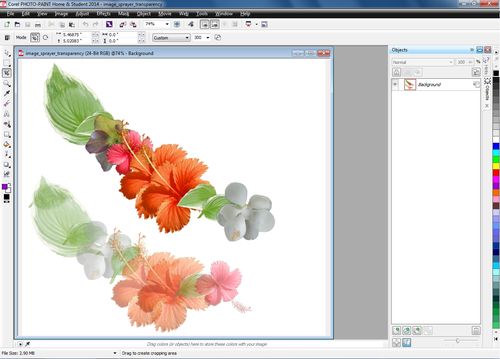
Helpful learning resources
It’s easy to get started with CorelDRAW Home & Student Suite 2014. Find all the learning tools you need to start smoothly and design with confidence, including valuable video tutorials, helpful tips and tricks, insights from the experts and an inspiring electronic guidebook.
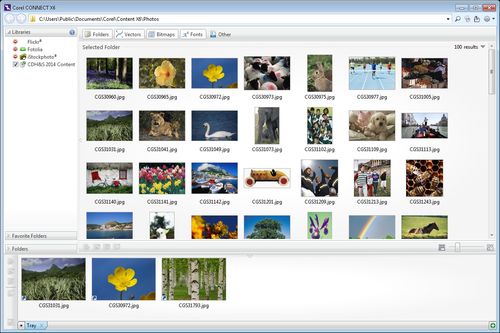 |
Valuable content library
With a variety of content, you’ll find exactly what
you need to complete your project. CorelDRAW 2014 Home & Student Suite includes
1,000 high-quality clipart and digital images, 100 high-resolution photos, 100
fonts, 100 professional templates, and 400 frames and patterns. Plus, Corel
CONNECT instantly helps you find content on your computer and select websites.
Contentt
- 1000 high-quality clipart and digital images
- 100 royalty-free, high-resolution photos
- 100 fonts
- 100 professionally-designed templates
- 400 frames and patterns
- Electronic guidebook with expert deign tops
and insights
- Over 2 hours of training videos
|
System requirements::
- Windows 8 (32-bit or 64-bit Editions),
Windows 7 (32-bit or 64-bit Editions), Windows Vista (32-bit or 64-bit
Editions), or Windows XP (32-bit), all with latest service packs installed
- Intel Pentium 4, AMD Athion 64 or AMD
Opteron
- 1 GB RAM
- 1 GB hard disk space (for installation
without content)
- Mouse or tablet
- 1024 x 768 screen resolution
- DVD drive
- Microsoft Internet Explorer 7 or higher
|
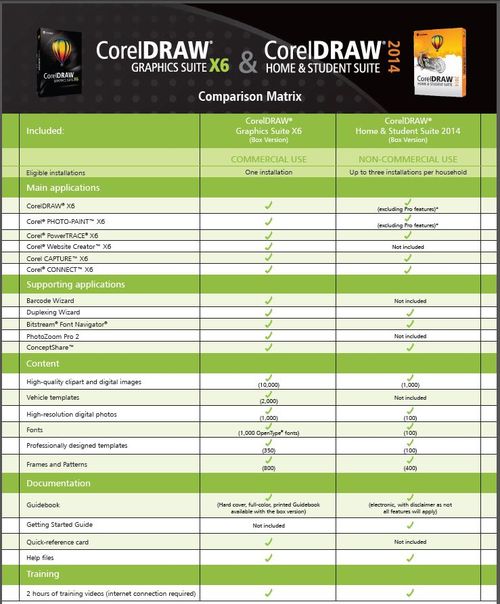 |
|

|
|





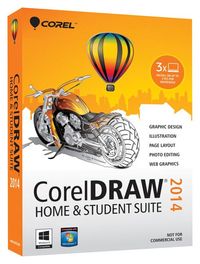 Corel has launched the
CorelDRAW 2014 Home & Student Edition of their award-winning
CorelDRAW Graphics Suite X6 for
installation on up to three PCs per household, CorelDRAW Home & Student is
fantastic value. Targeted for home use, the software includes built-in training
videos and professionally-designed templates that make it easy to design
reports, drawings, flyers, logos and more. Plus, this latest version offers
powerful font and text support, advanced photo-editing tools, customisable
applications and compatibility with the latest versions of Windows.
Corel has launched the
CorelDRAW 2014 Home & Student Edition of their award-winning
CorelDRAW Graphics Suite X6 for
installation on up to three PCs per household, CorelDRAW Home & Student is
fantastic value. Targeted for home use, the software includes built-in training
videos and professionally-designed templates that make it easy to design
reports, drawings, flyers, logos and more. Plus, this latest version offers
powerful font and text support, advanced photo-editing tools, customisable
applications and compatibility with the latest versions of Windows.