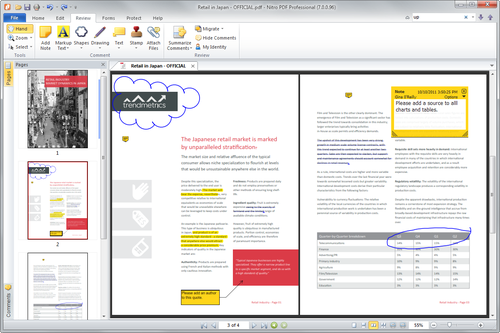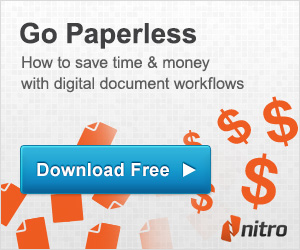|
|
Australian-founded and headquartered in San Francisco,
California, Nitro develops intuitive solutions that enable people to work
smarter with digital documents.
From companies like Boeing® and IBM® to small and home businesses
with just a few staff, millions of people worldwide use Nitro products — like
the award-winning Nitro Pro and Nitro Reader — to create, edit, and share
information using PDF. |
|
PDF made easier, faster, and better for business.
|
Nitro Pro 8 lets you easily create industry-standard PDF files from almost any file format. And sharing is seamless: any PDF created in Nitro Pro can be opened and viewed on virtually any machine, and will display identically to what you intended it to.
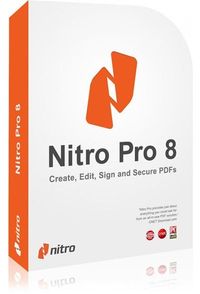
|
Nitro makes viewing, creating, sharing, and signing documents easier than ever
- Fill out, sign, and send forms digitally-no more printing and scanning
- Powerful editing features-as easy to use as a word processor
- Automatically detects scanned files and turns paper to PDF painlessly
- Convert PDF docs to Word, Excel, and PowerPoint files
- Military-grade security and redaction capabilities
Nitro is 1/3 the price of Adobe Acrobat-and millions of users like it better
- Nitro is preferred by more than 50% of the Fortune 100.
- Familiar Ribbon interface means MS Office users need little or no training-they already know how to use it!
- Nitro Pro is named best-in-class by CNET, PC World, PCMag, Computerworld, and more.
|
And sharing is seamless: any PDF file produced in Nitro Pro 8 can be viewed, opened, and accessed by users of Adobe Acrobat® and other popular solutions. You can combine different file formats onto a single PDF, including spreadsheets, images, documents, presentations, etc. You can also add, delete or rearrange pages, modify page elements such as text and images, and much more.
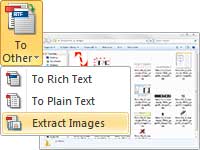 Nitro Pro offers a range of ways to create PDF files— such as drag and drop, right click, or within the application — with support for 300+ different file formats. Nitro Pro offers a range of ways to create PDF files— such as drag and drop, right click, or within the application — with support for 300+ different file formats.
Combine Files to PDF - Convert a collection of different types of files and then combine them into a searchable, easy-to-share PDF file
Print to PDFF - Use Nitro Pro 8’s virtual print driver to produce PDF files from any application that can print
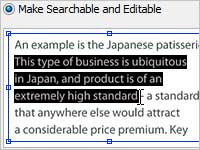 Microsoft Office Add-ins - Easily create PDF files straight from Microsoft Word, Excel, and PowerPoint with one click Microsoft Office Add-ins - Easily create PDF files straight from Microsoft Word, Excel, and PowerPoint with one click
Preset & Custom Profiles - Control file size and quality using three preset profiles (web-, office-, or print-ready), or create reusable, customized profiles
Create from Clipboardd - Create PDF files from the clipboard using the Snapshot tool, or simply a copied image
PDF/A & Archival - Preserve the appearance of and access to electronic archives, by creating ISO 19005-1 compliant PDF/A-1b format documents
Scan to PDF - Digitize paper and physical documents and create PDF files direct from a scanner in a single step
|
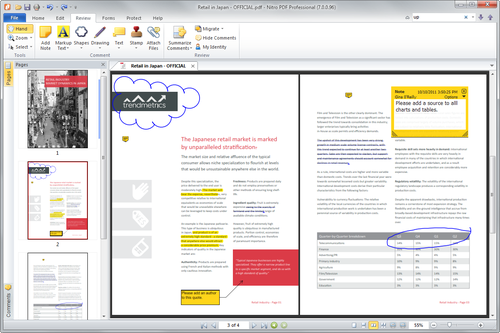 |
|
New features in Nitro Pro 8 include:
Scanned Document Detection
Nitro Pro 8 recognizes scanned documents on open, providing users with
the option to generate searchable or editable layers of text using Optical
Character Recognition (OCR).
- Auto-detect scanned PDF files and use OCR to
convert image-based content to searchable and/or editable text.
- Silent application of OCR when converting
image-based PDF files to Word an Excel ensures text in output documents and
spreadsheets is fully selectable.
Better for businesses
Nitro Pro 8 improves support for business users, introducing new
functionality for workgroup and enterprise environments.
- Connect to Autonomy Worksite
implementations with Nitro Pro 8's simple and straightforward DMS
integration.
- All-new Activation utility simplifies
license administration with support for custom workflows
Smart Alignment for Type Text
Nitro Pro 8 automatically aligns text, signatures, text boxes, and other
annotation objects to an intelligent grid as users apply them.
- Fill, save, and submit scanned or static
forms with perfect grid alignment and create professional-looking templates.
Improved PDF-to-Excel Conversion
Nitro Pro 8 provides users with greater control and customization when
converting PDF files to Excel spreadsheets.
- Specify multi-sheet output during
conversion to automatically detect individual tables in PDF files and
parse into separate Excel worksheets.
- Specify single-sheet output to convert
all tabular data to one Excel worksheet.
|
|
 System Requirements System Requirements
- Processor: 1 gigahertz (GHz) or faster processor
- RAM: 512 MB system memory (1 GB recommended)
- Display: 1024x768 screen resolution
- Installer size: 43 MB
- Installation footprint: 163 MB
- Available space: Up to 520 MB of available hard drive space
- Microsoft Office 2003 or newer (required for Microsoft Office integrated features)
- Microsoft .NET Framework 2.0 (or above)
- For desktops: Windows® XP, Windows® Vista, Windows® 7 (x64 editions supported)
- For servers: Windows® Server 2003, Windows® Server 2008, Windows® Server 2008 R2 (Terminal Server and Citrix XenApp/Access Essentials configurations supported.) For more on server-side deployment, check out the Citrix and Terminal Server software page.
|
|
Upgrade Policy
Nitro product releases fall under two categories:
major and minor. A major release is typically identified by a change in the
first digit of the release version number, e.g. 6.1 -> 7.0 and represents new
product features and major enhancements. On the other hand, a minor release is
identified by an increment in one of the successive release numbers, i.e. 6.0 ->
6.5 and generally includes minor enhancements and feature updates. Maintenance
updates have very few changes, typically include bug fixes and performance
enhancements, and are denoted by changes to the revision number, e.g. 6.0.1 ->
6.0.2.
Upgrade Rules and Eligibility
-
Minor releases and maintenance updates are issued free of charge
(FOC) to customers who own the same major version (5.X, 6.X, etc.)
-
Major releases are issued FOC to customers who purchase within
30 days prior to the major version release date. Note: unofficially, we’ll
allow FOC upgrades within 60 days of purchase for those customers who complain /
inquire.
-
Customers who have valid Upgrade Assurance or Software Assurance are entitled to
receive major version upgrades FOC for the duration of their UA / SA
subscription
-
Customers cannot do partial major upgrades on volume licenses – for example, if
a customer owns 5 licenses and wants to upgrade, he/she must upgrade all 5
licenses
-
Customers who wish to upgrade from a previous version of Pro to latest version
of Pro OCR and who have valid UA or SA, can obtain the upgrade to Pro FOC and
must pay the OCR upgrade price difference ($20)
-
Upgrades are only possible for customers of Nitro Pro 5.x or 6.x – older version
customers do not qualify for an upgrade path to version 7.x and must purchase
the new version at full price
|
|
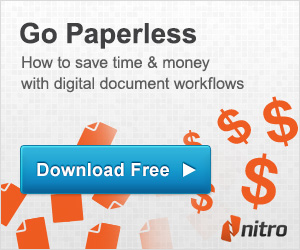 |
|

|
|





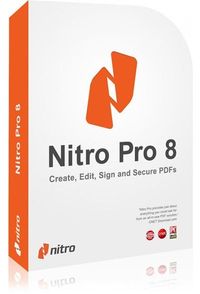
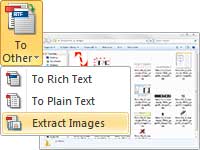 Nitro Pro offers a range of ways to create PDF files— such as drag and drop, right click, or within the application — with support for 300+ different file formats.
Nitro Pro offers a range of ways to create PDF files— such as drag and drop, right click, or within the application — with support for 300+ different file formats.
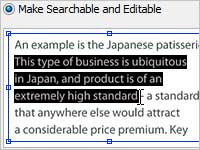 Microsoft Office Add-ins - Easily create PDF files straight from Microsoft Word, Excel, and PowerPoint with one click
Microsoft Office Add-ins - Easily create PDF files straight from Microsoft Word, Excel, and PowerPoint with one click