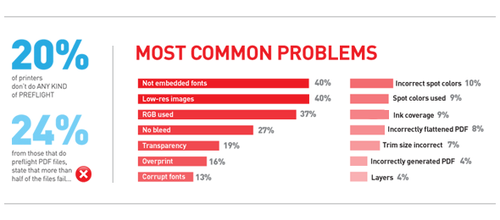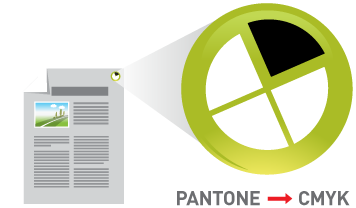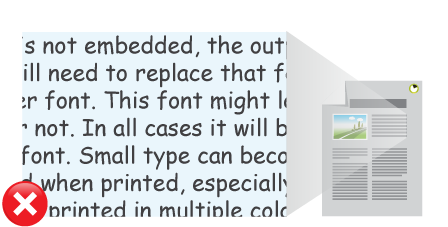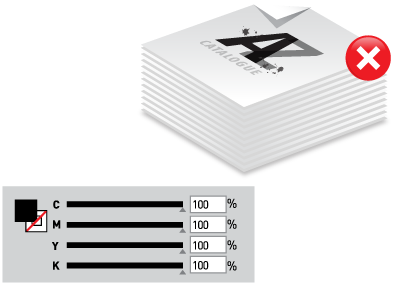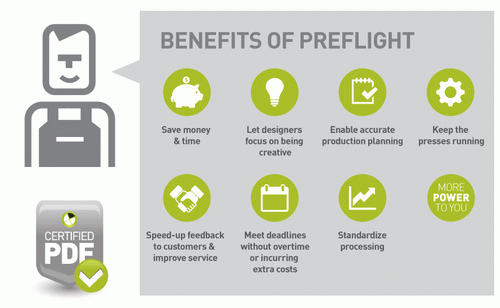|
 |
|
Preflight PDF files to help you save time and costs, increase customer satisfaction by improving quality control, and allow you to hit deadlines and avoid reprints.
Every day hundreds of thousands of printers, publishers and designers are saving millions and ensuring their quality control by preflighting PDF documents.
Very simply put, preflight is checking the quality of PDF files before they get processed.
Preflight checks whether the characteristics of those files are in sync with your desired output.
Preflight ensures not just the technical content of a PDF file but also the printability of the layout and design based on the printing technique, printing device and substrate used.
|
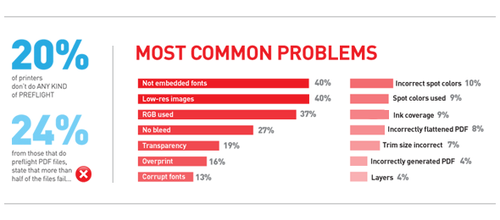
But why do you need to preflight a PDF file?
They look mighty good on screen and you can print it on your 200€ printer, why can't it be printed on a 300,000€ press? And who pays for reprints?
Many errors that are detected by preflight software, can't be detected in any other way. And those errors do create trouble afterwards! |
|

10 most common problems in print
that you can prevent by preflighting your PDF files: |
| |
|

|
|
For print output, the image resolution
needs to be higher than for viewing a PDF on a
screen, a general rule of thumb is the
resolution should be 2 x your halftone screen
ruling. Otherwise you will see jagged edges and
artifacts in the image. |
PitStop
PDF Preflight checks the resolution of
images in your file.
|
|
| |
|
 |
|
Unintended RGB images in PDF files can
cause unexpected results after processing.
The images could be of low quality, the final
printed color could be incorrect and there may
even be a color shift. |
PitStop
PDF Preflight checks PDF files for RGB
images and even converts them to CMYK.
|
|
| |
|
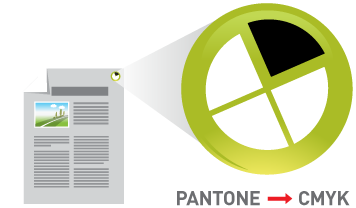
|
|
Most designers like to work with spot colors
(e.g. Pantone), especially in logos. But in many
cases, these logos need to be printed
using only CMYK inks, an extra
'dedicated' ink for the spot color is more
expensive. |
PitStop
PDF Preflight checks on presence,
number and suffix of spot colors.
PitStop
PDF Preflight can handle color
conversion from and to spot colors.
|
|
| |
|
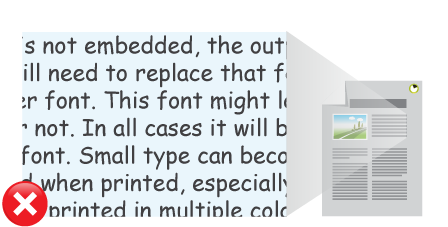 |
Numerous problems can occur with fonts
E.g. if a font is not embedded, the
output equipment will need to replace that font
with another font. This font might look
similar, or not. In all cases it will be a
different font. Small type can become hard to
read when printed, especially if it's printed in
multiple colors. |
PitStop
PDF Preflight checks font embedding,
font size, font type and number of separations
in combination with font size.
PitStop
PDF Preflight can automatically embed
missing fonts and prevent common font issues.
|
|
| |
|

|
Ever seen a job where a white element looks
great on the screen or paper proof suddenly
disappears when on press? White elements could
be set to "overprint",
which means that the
white ink will be output on top of the inks
below and basically disappear. Unless you are in
packaging or use specific a white ink in your
production process, the white elements should be
set to "knock out". |
PitStop
PDF Preflight can check if white
elements are set to knock out.
PitStop
PDF Preflight can automatically fix
white elements so they knock out.
|
|
| |
|
 |
How do you define a nice deep ('rich')
black, one that won't cause trouble on a
printing press? Every company has their
own recipe for a nice black.
But a black that carries too much ink can be a
problem for some printing methods.
A black that's too heavy can cause web breaks on
a web press and marking or set off.
|
PitStop
PDF Preflight can specifically check
for too high Rich Black color values.
PitStop
PDF Preflight can reduce or standardize
the Rich Black values to your own values.
|
|
| |
|

|
|
Although transparency is now a widely accepted
functionality within most design and page layout
applications many printing companies are still
wary of PDF files containing transparency and
like to give them specific attention to ensure
they are processed and imaged correctly.
|
PitStop
PDF Preflight can check files for
transparency.
|
|
| |
|
 |
Layers were introduced with PDF version 1.5.
These layers can be visible, or hidden. If your
proofer or your RIP doesn't support PDF v1.5 or
higher and there are layers in the PDF, they
will be placed on top of each other.
If a file contains a hidden layer, which is set
to to 'Always print', it will be printed.
|
PitStop
PDF Preflight can check if hidden
layers are present in the file.
|
|
| |
|

|
|
If a file that contains images or content that
extend to the edge of the page and it contains no or not enough bleed,
white borders can appear after cutting the sheets. |
|
PitStop PDF Preflight can check if
bleed is present in a PDF file.
|
|
| |
|
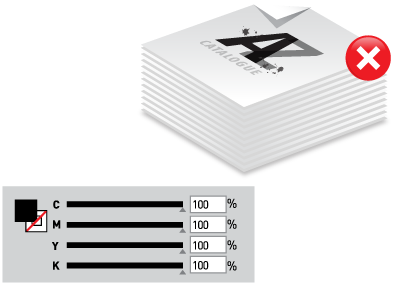 |
|
Excess ink coverage causes marking from one
sheet to another, long drying times and
increases the risk of spoilage. Wet paper can
cause registration issues and can cause you to
have to slow the performance of a press to
ensure the final printed quality. |
PitStop
PDF Preflight can check and reduce ink
coverage.
|
|
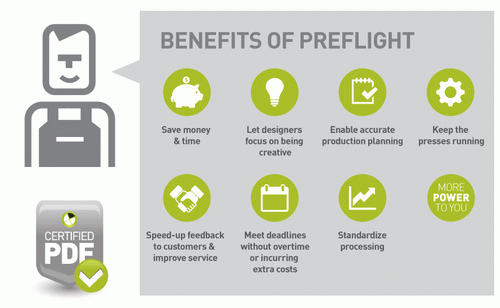 |
|
Enfocus has the right solutions to
guarantee that
PDF's flow reliably through production.
Our solutions come with award winning
Certified
PDF technology and offer correction of the
most
common prepress errors. |
|
 |