|
Higher
efficiency, smarter functionality, easier integration
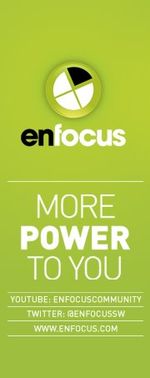 As a publishing professional, you know that PDF files can be troublesome
to work with. As a publishing professional, you know that PDF files can be troublesome
to work with.
They are not generated as expected, do not output as expected and more
often than not you have to edit the file even though Adobe Acrobat does
not support it.
PitStop Pro now brings you a plug-in
for Adobe Acrobat that offers the solution to
those problems.
Impressive array of editing tools
PitStop Pro comes with an impressive array of editing tools:
-
Edit text
-
Move colors
-
Move, rotate or scale objects
-
...
Fixing
last-minute problems is now a mere matter of seconds. Even when
the problem is more complicated or production oriented, PitStop Pro
still has the right tool for the job.
Imagine being able to apply a template with correct trim and bleed boxes
to a document while at the same time inserting the printer marks you
want.
PitStop Pro was developed specifically for use in a demanding,
deadline-driven professional publishing environment. It won’t let you
down when a deadline looms and you have to fix things quickly and
efficiently.
 |
Smart Preflight
PitStop Pro 11 introduces Smart Preflight & Correction - a
more accurate and flexible way of preflighting and
correcting files to their specific production
requirements. |
Global changes to the rescue
In working with long documents or to
fix problems across a number of pages in a PDF file, global
changes come to the rescue.
Each global change can be customized to do exactly what you need
and accomplishes changes automatically across a complete file.
-
Apply stamps
-
Insert cover pages
-
Renumber pages
-
Convert all colors
-
... all done in just seconds.
The built-in
industry-standard preflight engine checks all aspects of your PDF files
to detect missing or corrupt fonts, incorrect colors, objects without
bleed and much more…
It supports standards such as PDF/X, the Ghent PDF Workgroup
specifications and the profiles created by your user association,
publisher or printer. You can generate a full preflight report that
lists all problems found in your files or you can choose to use the
navigator to pinpoint the exact error object. The navigator can often
even fix the problems for you.
Accurate detailed preflight information When it’s
important to know for sure that a particular PDF file has been
preflighted and by whom, the open, standards-based Certified PDF
technology embedded in PitStop Pro comes in handy.
It embeds the results of the preflight in the actual PDF file and
certifies the file with a standard digital signature. Never doubt the
quality of the files you receive or waste time unnecessarily
preflighting incoming files again.
In short, whatever problems you may face with troublesome PDF files,
PitStop Pro helps you fix them quickly and efficiently without ever
leaving Adobe Acrobat. |





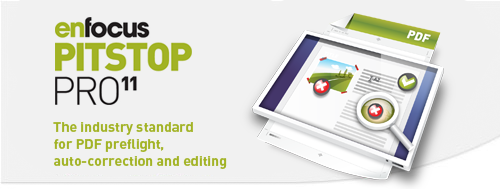
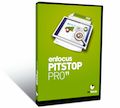
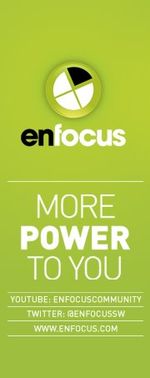 As a publishing professional, you know that PDF files can be troublesome
to work with.
As a publishing professional, you know that PDF files can be troublesome
to work with.




