 Introducing PaperPort Professional 14 Introducing PaperPort Professional 14
You can already convert electronic
documents. Now do the same for paper documents and photos, for the ultimate
paperless office.
Time spent searching filing cabinets, in-trays or
archive boxes for the info you need is time you’ll never get back. So get
PaperPort Professional 14 today, and turn those mountains of paper into easily
searchable electronic files that you can access instantly anytime, anywhere –
and watch your productivity go through the roof!
Scan paper documents fast from any
scanner
Any all-in-one printer, mobile scanner, or
desktop scanner will work faster, easier, and better using PaperPort. So you can
quickly turn paper documents into fully searchable, secure electronic files.
Clean up and enhance digital photos and
scanned documents
Make your digital photos and documents look
better than ever with a feature-rich set of photo tools and optimal resolution
for screen and print.
Organise files as large,
content-revealing thumbnails – and recognise documents instantly
No need to open a file to work out what’s in it.
With PaperPort Professional 14 you get large clear thumbnails of all your
documents so you can see their contents at first glance.
Make all your files easily searchable –
no more rummaging through paperwork
Now you can create searchable PDFs from scanned
paper documents: just enter keywords or phrases into Windows® or Google® Desktop
Search and quickly locate a specific file.
Access your documents on the go, with new
PaperPort Anywhere
You can now create your own secure document
website within the cloud using our new service PaperPort Anywhere. You get 1GB
of free storage and free mobile applications so you can access it using an
iPhone, iPad or Android device – as well as any web browser.
Wherever you are, you’ll be able to:
 |
Access your most
important folders, files, documents and photos. |
 |
Search and view
documents by thumbnail, snippets, or list; |
 |
Browse the
automatically synchronised PaperPort 14 desktop folders
|
 |
Create and manage
cloud-only folders |
 |
Upload new files
(including pictures) from any computer or mobile device
|
 |
Share your files and
folders with colleagues and friends |
| |
and much more.
|

Just think about the difference this will make to
how you work. No more saying “Let me check that when I’m back in the office” in
response to a client’s question – you’ll be able to look up the right document
and give them your best answer in an instant. An unexpected train delay could
become the perfect opportunity to finish a report... an urgent request to check
some amends could be dealt with, wherever you happen to be.
With PaperPort 14, you have your entire office at
your fingertips.
Use PaperPort Professional 14 with your
favourite Cloud Services
PaperPort Professional 14 comes with Nuance Cloud
Connector – so you can access Microsoft Live SkyDrive, Google Docs, Box.net, and
many more cloud services, wherever you are. Files are accessed in the PaperPort
folder directory, so you can scan, stack, or unstack PDF files and create PDF
files, which are automatically uploaded directly in the cloud.
Use PaperPort Professional 14 with
Evernote
You can now drag-and-drop files to the Evernote
Send To Connector, create a new note, or add a document to an existing note. You
can also right click on the Evernote connector and get files attached to any
note so they are copied to the PaperPort desktop.
Get more done in fewer clicks (works
with OmniPage, too)
Right-click on any file and you’ll be able to
access Windows or other software and perform key tasks, including compressing
and uncompressing ZIP files. And if you use OmniPage, you’ll be able to
right-click and convert to Word, Excel, PDF, text and more – so you can get more
done in fewer clicks.
Easy to use and set up – so you can enjoy
the benefits straight away
Set-up is a breeze, and once you get started, you
will quickly have all your documents stored and accessible in one easy-to-use
application. It couldn’t be easier.
PaperPort Professional 14 is the perfect,
seamless companion to the PDF Converter you already use – so seize this
opportunity and get it today.
| 




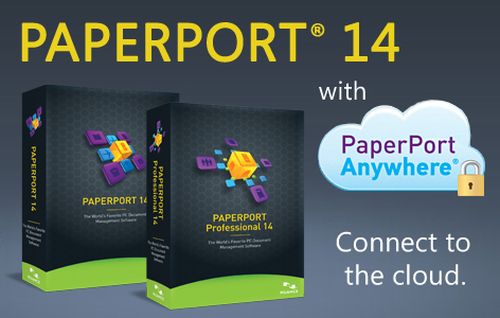
 PaperPort 14 makes it easy to get all your documents in one place, eliminate paper, and access important documents on your iPhone, iPad, and Android devices. PaperPort 14 also speeds and simplifies organization by automatically filing documents so they're easy to find and share with a single click.
PaperPort 14 makes it easy to get all your documents in one place, eliminate paper, and access important documents on your iPhone, iPad, and Android devices. PaperPort 14 also speeds and simplifies organization by automatically filing documents so they're easy to find and share with a single click.

 Introducing PaperPort Professional 14
Introducing PaperPort Professional 14



