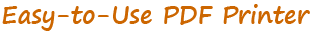
Once BCL easy
PDF Printer is installed in your PC, you can run virtually any
application, open a printable document, and then "print" it to create a PDF
document. For example, to convert Word to PDF, run MSWord and print your
document using our PDF printer.
BCL easy PDF
Printer also comes with many
advanced PDF creation features such as font embedding/subsetting,
PDF/A/X support, digital signature, PDF security, metadata, hyperlinks, and
other features that are usually found in much more expensive software
packages.
Watch a video demo
![[screenshot]](http://www.softasuperstore.com/Images/BCL_select_printer.gif)







![[screenshot]](http://www.softasuperstore.com/Images/BCL_select_printer.gif)
![[screenshot]](http://www.softasuperstore.com/Images/BCL_select_printer_properties.gif)


