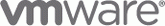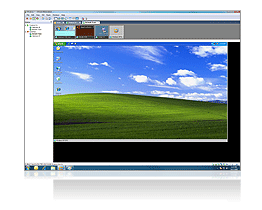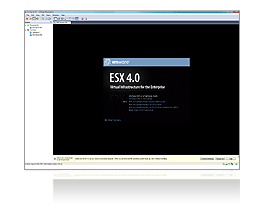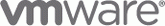
|
VMware Workstation 7 – The Gold Standard
in Desktop Virtualization for Technical Professionals
VMware Workstation 7 Adds Best in Class
Windows 7 Support, Best 3D Graphic Support and More Features for
Software Development and Testing
VMware, Inc., the global leader in
virtualization solutions from the desktop through the datacenter and to
the cloud, today announced the availability of VMware Workstation 7, the
gold standard in desktop virtualization. With Windows 7 support,
enhanced 3D graphics, and many new and refined features, VMware
Workstation 7 continues to transform the way technical professionals
develop, test, demo and deploy software. The improvements help
developers, QA engineers, sales professionals and IT administrators
reduce hardware costs and streamline tasks, saving time and improving
productivity.
VMware Workstation 7 is the most
powerful, reliable and secure desktop virtualization product with the
most comprehensive feature set. Enhancements include:
- Best in Class Windows 7
Support. VMware Workstation 7 is optimized for maximum
performance when running on 32-bit and 64-bit Windows 7 PCs and
works seamlessly with Flip 3D and Aero Peek to show live virtual
machine activity.
- The Best 3D Graphics.
Run even more 3D applications with support for Windows Aero, DirectX
9.0c Shader Model 3 and OpenGL 2.1 in Windows virtual machines.
- Features Designed for
Professionals. VMware Workstation 7 streamlines software
development and testing with new IDE integrations for the
SpringSource Tools Suite and Eclipse IDE for Java & C/C++ along with
Record Replay Debugging improvements that make it faster to find
non-deterministic bugs.
- Most Advanced Virtualization
Capabilities. Run 32-bit and 64-bit operating systems with
up to four virtual CPUs and 32GB of RAM dedicated to each virtual
machine.
“This year marks the 10 year anniversary
of VMware Workstation, a powerful product that embodies our passion for
innovation and our commitment to raising products to new heights with
each release,” said Jocelyn Goldfein, general manager, desktop business
unit, for VMware. “Workstation 7 continues this tradition with support
for Windows Aero graphics, SpringSource Tool Suite integration and much
more.”
|
 |
Discover the true power
and flexibility of your desktop or laptop computer with VMware
Workstation. Reduce hardware costs by 50% or more by running multiple
operating systems simultaneously on a single physical PC. Automate and
streamline tasks to save time and improve productivity. |
Why Choose VMware Workstation?
From the creator of PC virtualization comes the
most reliable, secure way to run multiple operating systems at the same time.
Winner of more than 50 industry awards, VMware Workstation transforms the way
technical professionals develop, test, demo, and deploy software. VMware
Workstation is an integral component of any serious technical professional’s
toolkit.
|
 |
Introducing VMware Workstation 7
Winner of more than 50 industry awards, VMware
Workstation transforms the way technical professionals develop, test, demo, and
deploy software. Innovative features help software developers, QA engineers,
sales professionals, and IT administrators to reduce hardware cost, save time,
minimize risk, and streamline tasks that save time and improve productivity.
|
|
|
|

|
|